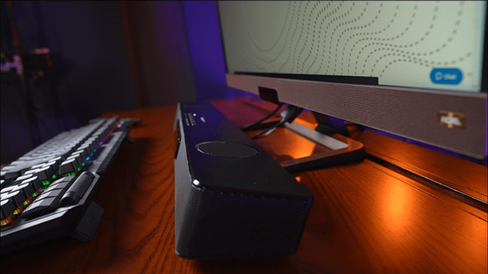Best PC Soundbar Just Got Better! Sound Blaster KATANA V2 by Creative
- A2K
- Jan 11, 2022
- 4 min read
Updated: Sep 3, 2023
By this point we have reviewed a couple of soundbars, monitors that include good and bad speakers, some stand alone desk speakers but have never tested a soundbar that can easily fit on my desk. Well, Katana V2 changes that. It is Creative’s second generation of an already very well received soundbar. In this video we go over the changes from the original and give you a rundown on how it performs, and let me tell you, this soundbar has a kick to it.
Let me run through some of the changes introduced in version 2 if compared to the original Katana that was released back in 2016. First and probably the most notable - Creative states that version 2 now comes with 68% more power output while keeping audio clean and accurate even at high volumes. I can certainly attest to that, and something important to note - most people don’t need louder speakers, but having more power is generally better. This is because speakers normally perform at their peak performance at lower volumes so having more headroom can be advantageous (listen to the audio sample in the video at 1:03).
An added benefit is having much louder speakers for those days when you want to invite some friends over for a party. We actually set it up as a replacement of our standard soundbar and found it has enough power to fill the room, while looking ridiculously small next to a 77 inch TV. In this particular case looks are very deceiving - it packs a great punch, especially while listening to music. I did find it to be a little too heavy on the bass in movies so we actually turned down the sub to around -7db. It is nice to have dedicated buttons for this on the remote.
In fact, I really like the remote - it covers all the features, as well as has separate buttons for the inputs, making it easy to change. To top all of this off - there are 6 pre-set buttons that you can configure through the app.
Another change is the upgrade to connectivity options, the new unit now features Bluetooth 5.0, HDMI ARC and updated USB-C connection. Just like the new large soundbar, Katana v2 now also features SXFI-out for the wireless headphone range by Creative. This comes in very handy when you are watching a movie way into the night or gaming and don’t want to disturb your household or neighbours.
With all of these ports it would be perfectly reasonable to connect TV, PC and console all at the same time as well as use Bluetooth when you just want to stream some music.
The last significant change is the redesign of the bar itself, the shape is now more rectangular and the screen is now at the front rather than top. While I prefer it at the front, it can be a little bit distracting as it is really reflective, when moving my head around it has already freaked me out a few times as you see something moving in the corner of your eye. I do like that they kept the RGB lighting, it adds to the experience and is very simple to turn off if not needed.
In terms of sound - it produces really good results, especially while used on a desk as you sit right next to the speakers, so there is absolutely no need to play them loud.
If you place the soundbar in front of the monitor - this creates a sound bubble due to the top firing speaker angle as they are pointing slightly backwards. It makes the sound reflect and feel like it is coming from the screen.
As mentioned earlier - we tested it as our main TV soundbar and had some interesting conclusions. It was loud and was absent of any distortion. Katana V2 features some preconfigured sound modes such as movies, music and gaming. I personally prefer things more natural so for daily usage kept the effects off, but I am sure some people would prefer them enabled.
The thing that surprised me was the quality of the frontal AUX-out. It had no problem driving my SENNHEISER HD 58x headphones and they sound great. The only drawback is connection placement, it's almost in the middle of the soundbar making it a nightmare to manage the cable, it always ends up being on the keyboard. I wish they placed the 3.5mm jack somewhere on the side.
When plugging the soundbar to a PC via USB you can also utilise the included microphone. This right here is a quick test recording of how it sounds like, it was only sound normalised to fit with the video. If you use Zoom or another system, then it will likely sound even better due to software noise reduction. I feel it will do in a pinch, but don’t expect to record podcasts with it (check out the recording sample in the video at 4:20).
I actually have some suggestions for version 3 - the main one is the length of power supply and subwoofer cables. Just like many people now, I use a standing desk for work which means while the subwoofer is on the floor I have a very limited amount of slack to hide the cables. An extra 50cm would be really appreciated. The other thing is silly but needs to be raised - there are no batteries included for the remote.
Other than that, I am a big fan of this soundbar. It looks nice and sounds great! It certainly has a great amount of ports and has a significant kick to it. The V2 is not just a gaming sound blaster, it might as well be a great option for people who need a TV soundbar but maybe cannot spend too much for a full size one.