I’ve been a huge fan of ultra wide displays for a while now. In fact, I actually use two 49 inch screens as my daily-drivers. While I know it's not really a common thing - I just love the real-estate they provide and I almost never have to use the alt tab for switching windows. On the other hand, there is our OLED TV in the living room, the response time and those perfect blacks is just something else. So when Samsung released their 49 inch OLED G9 monitor I just had to get my hands on it. And now, I've got mixed feelings about it – it has its highs and lows. Let's dive into the why.
Alright, let's first talk about what you're getting for your money - and yeah, it's a hefty sum... This thing costs double the price of my old Prism+ monitors here in Singapore.
In the box we got DisplayPort cable as well as micro HDMI to standard HDMI. There is also a USB C to A adapter but no uplink cable which is weird. For power there is this huge power brick with separate cable.
Also in the box we find a monitor stand and a separate VESA mount bracket. I am not a big fan of this VESA setup, because with all the bracketry, it looks a bit off at the back compared to a regular stand. The monitor stand does come with height and tilt adjustments, which is a plus. Due to its flat base it doesn’t really interfere with anything on your desk. Another cool feature is the lighting on the back of the monitor, which can mimic the colours on your screen. To really see this in action, you'll need to have it against a wall. While it is a dim light, it's still a pretty neat feature. It can also be set to a static colour or switched off completely if you find it a bit much.
And while we're checking out the back, we got a somewhat weird combination of ports here. There is a USB 3.0 hub which features a single USB C upstream port and two USB C ports for you to plug in whatever you need. Then, there’s a single HDMI 2.1 and single display port 1.4. The weird part? There's also a mini-HDMI 2.1 port. Honestly, I'm scratching my head on this one - normally, you'd find this port in smaller devices that can't fit the regular ports. Same story with the external power brick, which would make sense for a smaller device. But come on, this is a 49-inch monster!
Like any OLED monitor, it has a sleek and slim display that looks cool from the side - but let's remember, this thing is curved, there is absolutely no reason to save that extra bit of space. Take a look at my current screen. It manages to keep all the standard ports and even has a built-in power supply, which seriously cuts down on the clutter when you're trying to manage cables.
Then there is also Wi-Fi 5 and Bluetooth 5.2 onboard, as well as dual 5W speakers. Personally, I'd ditch the speakers and opt for a built-in power supply instead. Here’s a short sample of what the sound is like but as always the recorded sound will never give the same feel as hearing it in person, so if that’s something important to you, I would suggest going to one of the showrooms and hearing it in person.
Let's circle back to that Wi-Fi and Bluetooth. This monitor actually comes with a built-in OS, which means you can stream Netflix, Amazon Prime Video, Disney Plus, Apple TV, and YouTube right from the screen. You can even install other apps. The interface feels a lot like a TV because, well, it essentially is one. The proof is in the remote, which has all the quick-access buttons for TV streaming. It's kind of strange, considering Samsung is marketing this as a gaming monitor. If I want to watch content on this display, I'd typically just pop open Netflix or whatever in a browser.
With that out of the way - let’s talk about some great things here. We're talking a 240Hz OLED panel with 1800R curvature. It boasts a resolution of over 5000 pixels across and 1440 pixels vertically so a pretty normal ultrawide display, but thanks to OLED technology it has a super snappy feeling. Samsung claims a 3 ms grey-to-grey response time, and it even has AMD FreeSync Premium Pro thrown into the mix, which is a nice bonus. Although there's no mention of Nvidia, I managed to enable G-Sync without a hitch.
On top of all that, Samsung also boasts that this panel covers 99.3% of the DCI-P3 colour space. We put this to the test using Portrait Displays Calman colour calibration software, and surprisingly, our panel actually clocked in at a whopping 110%. That's not all - it also delivers pretty solid colour accuracy with an average Delta E value of 2.6 and max 6.1 right out of the box. If you're working with 1080p or 1440p footage, this monitor could be an excellent choice for your editing needs.
There is one significant area where this OLED panel comes up short - brightness. The panel only supports DisplayHDR 400, with a typical brightness performance of just 250 nits. While it didn't cause any issues for me personally as my desk doesn't get any direct sunlight - it's worth noting for those who might have brighter rooms. And honestly, at this price point, it's a bit of a letdown. Obviously this means you won’t really experience proper HDR, for that I would say you should aim for about 1000 nits peak brightness.
At the same time thanks to those deep, inky blacks, you're getting incredible contrast, and this sort of evens things out. When you're gaming, it's super impressive, and I genuinely enjoyed the experience which both looks really nice and is super immersive due to the large wrap-around screen. Sure, I would've liked a bit more brightness to really bring out those HDR scenes, but it's still a step up from my Prism+ monitor.
However, when we step away from gaming, there are some issues. Mostly, these are due to the subpixel arrangement and the lack of support for ClearType on OLED panels in Windows. This results in on-screen text appearing a bit strange and fuzzy. It essentially makes it look lower resolution. However with that being said, about a week into using the display, my eyes adjusted and I stopped noticing it. You do have to bear in mind that OLED panels are prone to burn-in. Samsung does have a pixel shift feature but it is just a matter of time when this display will start degrading. Especially when you have a windows bar always visible or tabs in your browser.
Given that a 49-inch ultra-wide display, in my opinion, is primarily about productivity and secondarily about gaming, the ClearType issue could be a deal-breaker for a lot of people. On a more positive note, I do enjoy watching shows or movies on this monitor on occasion. The black bars that frame the image are actually black, which is not distracting at all. This is a notable improvement over my usual setup.
So, that brings us to the big question: would I upgrade to the Samsung Odyssey OLED G9? In a nutshell, no. Don't get me wrong, the panel is stunning and accurate, just like an OLED should be. And it's truly a blast when gaming, assuming you don't need super bright visuals. But I mostly use my setup for productivity tasks, focusing heavily on research and documentation, where I'd prefer a more traditional panel without ClearType issues. Plus, when it comes to video editing, we work with 4K footage, so my ultimate dream is to have a 4K ultra-wide display. Given the price tag on this OLED G9, that's what I'd expect. But as it stands right now, it's just too pricey for what it offers for my use case.
This is still a pretty niche product, and Samsung has the luxury to set the price however they want, at least for now. But I'm curious, what do you all think about it? Would you consider splashing out on this monitor? Share your thoughts in the comments below!
________________
Affiliate disclosure: as an Amazon Associate, we may earn commissions from qualifying purchases from Amazon.
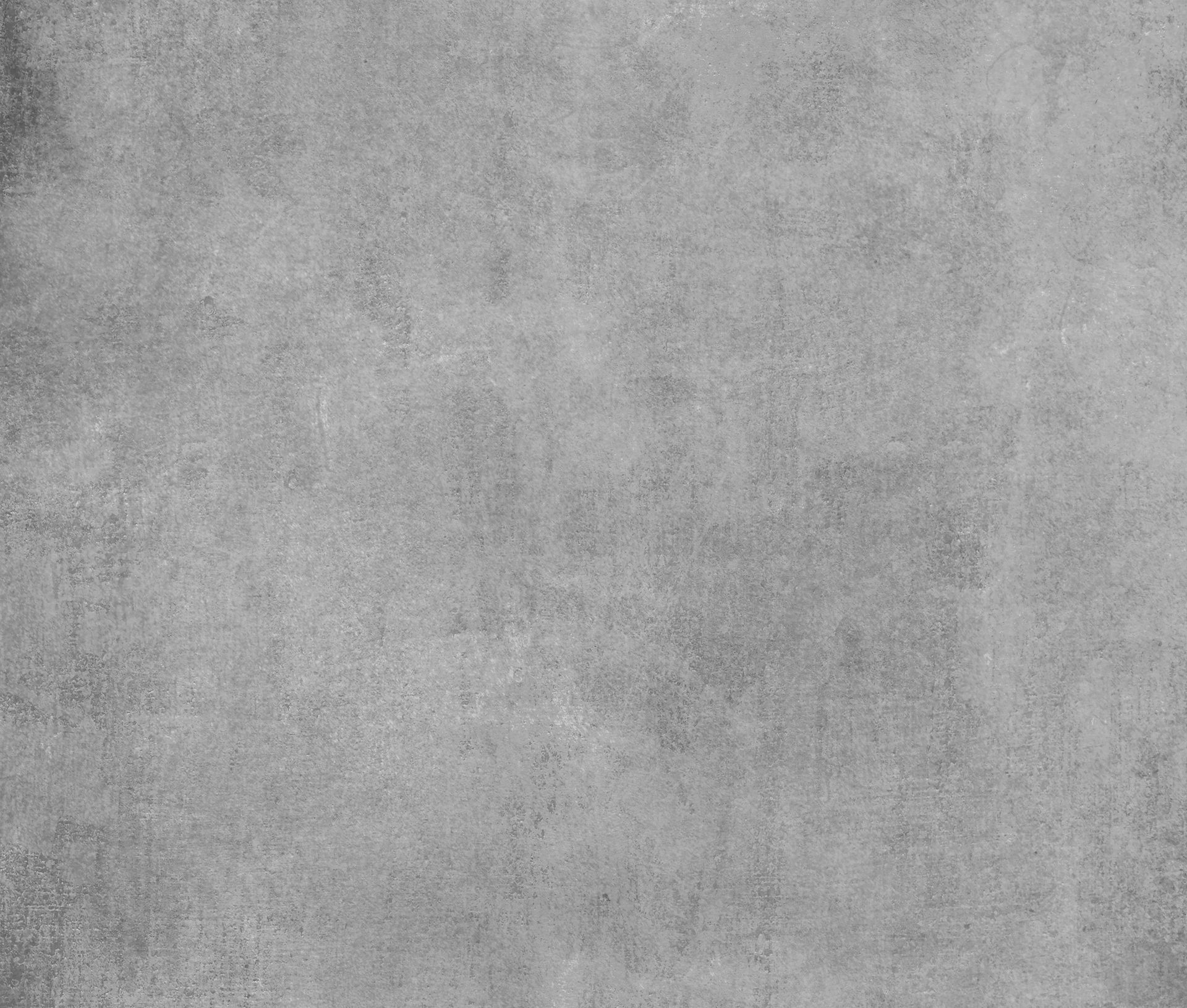































































Comments