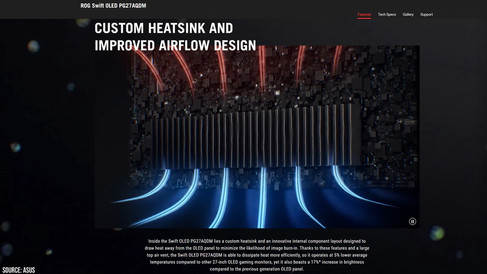ROG SWIFT PG27AQDM: The OLED Gaming Monitor That Changes Everything?
- A2K
- Oct 1, 2023
- 4 min read
In early 2023, ASUS introduced the ROG Swift PG27AQDM OLED Gaming Monitor, which has quickly become a top seller. This monitor features a high-contrast OLED panel with a 2K resolution and an impressive 240Hz refresh rate. It is G-SYNC compatible, providing an exceptional gaming experience.
Check out the video below to see the in-depth unboxing and first impressions:
The visual experience with this monitor is just mind-blowing. We've had an OLED TV for years now, and I already knew how awesome it was, but having it on my desk in this compact form is a whole new level of amazing. With 1440p at 240Hz it is not the hardest thing to run too. We used the recently released RTX 4070 and in most of the triple-A titles that I tested I didn’t really have to worry about lacking performance. And I could always turn on DLSS to give me that extra boost. When it came to more competitive games, I had more than enough power to keep me ahead of the game.
Another thing that stands out with OLED is how insanely fast the response times are! It really adds to the overall snappy feel of the game, which is just awesome.
Oh, and by the way, if you're new here, I'd love it if you considered subscribing to the channel! We've got lots more content like this coming your way.
The brightness is also one of the main features and in some ways it's almost a distraction at first. I certainly had to get adjusted to it after using a much dimmer display as my daily driver. To achieve this level of brightness, ASUS includes a pretty hefty heatsink on the back. There is also an anti glare coating on this display which works really well.
One thing to note though - this monitor doesn't come with any built-in speakers. But let's be real, if you're spending this kind of money on a monitor, you probably already have a great sound setup with headphones or speakers. Plus, the lack of speakers keeps the unit looking sleek and slim.
In the unboxing I mentioned that these panels come colour calibrated out of the factory with average delta E under 2 and that is true... However, our own tests revealed slightly different results than what's on the spec sheet. To test this monitor for colour accuracy we used Portrait Displays Calman colour calibration software and found in sRGB mode it was 1.7 average and 4.1 Max, while in DCI P3 it was 2.5 Average and 5.7 Max. Despite the small variation, both of these results are still really impressive, even for professional photo and video editing. Nonetheless, if you have workflows using DCI-P3 and you need colour accuracy then calibration will be necessary.
When checking colour volume we find in sRGB mode we have 112% coverage of the BT 709 space and in DCI-P3 mode we have much higher coverage in BT 709 colour space and 112% as well in DCI-P3. That being said, this is a high refresh rate 1440p display, and it may not be the best choice for creators who require the highest level of colour accuracy. Personally, we use 32 inch 4K colour accurate displays, for us more screen real estate is certainly a priority in comparison to high refresh rate. While reviewing this monitor ASUS released new firmware for the monitor to improve its HDR colour accuracy which is a nice touch.
Let's shift our focus to some of the physical features of this monitor, starting with the camera or light mounting hole on the stand. I can see how some people might want to install a bracket and use it for their streaming setup. It's a really thoughtful addition by ASUS, and it just adds to the monitor's versatility. Moving on to the display itself - it has two buttons as well as a clickable joystick to manage the settings. I love both of these choices and now would call this top tier. Sometimes with just a joystick it is a bit of a pain to turn off the display if you push it slightly angled. Here you just use a button for it. I know it's a first world problem, but trust me, when you're using a monitor for hours on end, every little convenience counts!
It's also worth mentioning the lighting features of this monitor, which includes lights on the back and below the stand. The bottom light in particular can be quite bright, even on lower settings. While there are some settings to control the lighting on the monitor itself, it's probably best to control them through your PC and sync them up with your other components. By the way, as promised, here are the different options for the plastic inserts below.
However, I would caution that during gaming, the lighting may be a bit distracting. It's definitely a cool feature, but it might not be for everyone, especially those who prefer a more subdued gaming setup.
I mentioned that this display can be raised, panned and tilted but what's really nice is that it can also be moved into vertical orientation on either side. This is great for cable management, as you can plan out your setup depending on which side the monitor is on.
However, one thing to note about OLED displays is that they have an inherent risk of picture retention or burn-in. This display does have the usual protections like pixel cleaning, and I highly recommend keeping that on. It's also important to follow best practices when using OLED, like not leaving the same image on for extended periods of time.
If I really wanted to be nit picky, then I would like to see USB type C ports as well as support for HDMI 2.1 so people playing on consoles could enjoy this at 240Hz, providing the console can actually run it that fast.
Overall, this ASUS 27-inch OLED gaming monitor is an excellent display that offers exceptional image quality, fast response times, and many features that add to its value. Although it's priced on the higher side, it will be worth it for those who want the best visual experience available.
_______________________________
Affiliate disclosure: as an Amazon Associate, we may earn commissions from qualifying purchases from Amazon.