Prism+ Symphony Soundbar - Boom Or Bust?
- A2K
- May 19, 2022
- 6 min read
Updated: Aug 30, 2023
Earlier this year Prism released OLED TVs and to accompany them they've also released two sets of sound bars, there's a budget version and also a more premium version which is called Symphony. We're gonna check it out and give you a feel for it to see if you should actually invest. Realistically buying a TV nowadays, especially when you spend one, two, three thousand dollars on a TV, you should really invest at least a third of that money into a good sound system, otherwise you're kind of giving yourself a dis-service. While having great and high quality TV is nice on your eyes, your ears are missing out on some high quality sound. So without further ado let's open it up and see what we've got inside the box.
So there is the sound bar itself, we have a nice and reasonable size subwoofer. It's not too heavy, and you can actually see the speaker at the bottom which is pretty cool. Then we have some little brackets for mounting this sound bar on a wall, manual with a pretty typical remote, power cables, screws. And it also includes little batteries. I'm actually surprised how many devices nowadays don't come with batteries, so that's definitely a plus. There’s also a short HDMI cable.
On the back of the actual soundbar we have power-in, which is just a shotgun style power connector, we have coaxial and optical connections, USB (probably for upgrading firmware) and we also have auxiliary in and HDMI-out which is the TV e-ARC and ARC, as well as HDMI-in one and two. This is actually very interesting, I need to see which HDMI type this is but for example if you have a Blu-Ray player or an Xbox or Playstation or even a PC, you could potentially plug them into here and then have the soundbar drive your TV. So if your TV doesn't support the likes of Dolby Atmos you can actually have a third party device like an Apple TV stream Dolby Atmos content into the soundbar and then the soundbar would pass on the video over to the TV, therefore you can still benefit from all the features that Dolby Atmos provides, without the need of upgrading your TV. It's a niched case but there are some people who may have an older TV, and want to utilize the latest format. I like how slick it is, it's pretty wide so it provides more surface area for the sound to dissipate. We've got a few buttons on top - power, an input button and a plus and minus for the volume.
On each of the sides there are two little screw holes for a little bracket that comes with this sound bar, so you can easily wall-mount it. I'm not a big fan of wall mounting sound bars or any sound devices because they rattle, you need to kind of dampen it but there's an option for you there.
Also the subwoofer - it's wireless. On the back it has a little pair button and the same style of the power cable connection. On the bottom we have the speaker itself. So we'll set this up in our living room now and see how it performs.

With it now set up in front of our TV, I must say - it looks pretty good. We placed the subwoofer on the side of the couch and there was no signal issue. Once turned on, it automatically paired and filled the room with bass. Let’s first go through the specs for this system. This is a 5.1.2 channel surround-sound system with 760W peak power output when combined with all the speakers.
And speakers it has, 11 of them in fact. Four upward firing, four front and two surround, plus the wireless subwoofer. More speakers is not always better but when we are talking about sound separation especially in smaller spaces - it is certainly beneficial to have a few extra. This amount of speakers allowed Prism to work with Dolby and deliver support for the whole Dolby range of standards, making it a really appealing soundbar at this price point. More on the performance a bit later on.
When setting it up, I noticed that the subwoofer is actually pretty light in comparison to our daily driver from Samsung. Also I am not the biggest fan of cable connections on the back of the soundbar. Since they are flush with the back of the unit - the cables stick out and you are not able to push it all the way to the wall. This may be important for those who have kids or pets and want to hide the cables.
On the flip side, since it features upward firing speakers - you should ensure there is nothing above it, covering the sound path. While we are on the topic of sound paths - I am really impressed with sound clarity and with vocals in particular. Since there is a proper central channel, all the vocals come straight at you as expected and don’t get muffled with the rest of the sounds.
This soundbar also has a bunch of EQ modes which include movie mode, music, news out of all things, as well as sport and gaming modes. You can also do fine adjustments for treble and bass using the remote.
I also like that it has a front facing screen in comparison to our Samsung unit that for some genius reason has it at the top where it is impossible to see from sitting position while doing fine tuning. The Prism Soundbar screen can also be dimmed and turned off with the remote. I wish there was an option to turn it off while no changes are being made and when you make any sort of adjustment for it to come on for a few seconds then go dark again.
Earlier I mentioned that it has USB at the back which is likely for maintenance. Well, after going through the manual - it looks like you can actually use playback from the USB but it has a note that not all devices are compatible. I tried to use a USB SSD drive with no luck, as well as a standard USB stick. I actually re-formatted it to three different file systems and it still didn’t work so your mileage will vary.
I suspect most people will use it in one of two modes - as a standard soundbar for the TV using ARC, also known as Audio Return Channel. This way you can turn on the soundbar and control its volume using your TV remote making it work seamlessly.
Another mode will likely be Bluetooth to stream some music. Do bear in mind that Bluetooth has limited range so if you want to play music from your phone and walk around the house - it may have some signal interruptions, I certainly experienced that when taking my phone into another room.
So how does it actually sound? Well, even though the soundbar and subwoofer seem pretty small - they deliver plenty of volume and are pretty good at sound separation. It isn’t as crisp as some higher-end units we have reviewed on the channel but in no way it is bad. The top firing speakers as well as addition of Dolby Atmos makes it a really good movie watching experience. Do bear in mind - to get the most out of it, the content itself needs to be high quality and in the right format.
One last thing - I am normally not too thrilled about manuals that come with any kind of electronics these days, they are normally either too brief or too complicated. However the one that comes with Symphony is just right. It covers all the main features as well as things to consider (like what settings to choose for optimum Dolby Atmos experience as well as bunch of troubleshooting guides), so someone who is new to all of this can feel comfortable about setting it up.
To sum it up - I think Prism+ nailed it with this soundbar for the budget. It has a good set of features for a standard user who is upgrading from built-in TV speakers or a lower end unit, and having Dolby Atmos as well as a large speaker array at this price point is really astonishing. For those of you who feel this unit is too expensive, I would recommend checking out reviews for the cheaper Flow soundbar from Prism.
Personally I hope they work on a slightly more premium soundbar which includes the option to add additional surround speakers as well as some sort of casting technology like Chromecast to make it a bit more integratable within the smart home ecosystem, but other than that there’s not much more I could recommend improving at this price point.






















































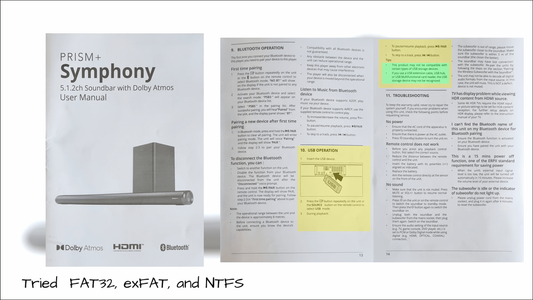





























Comments