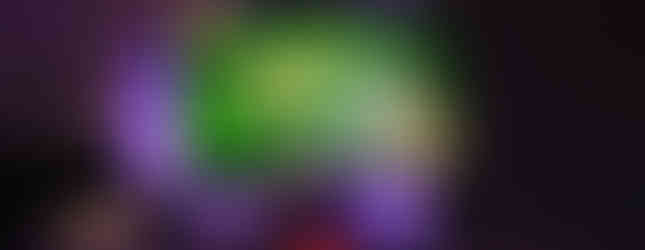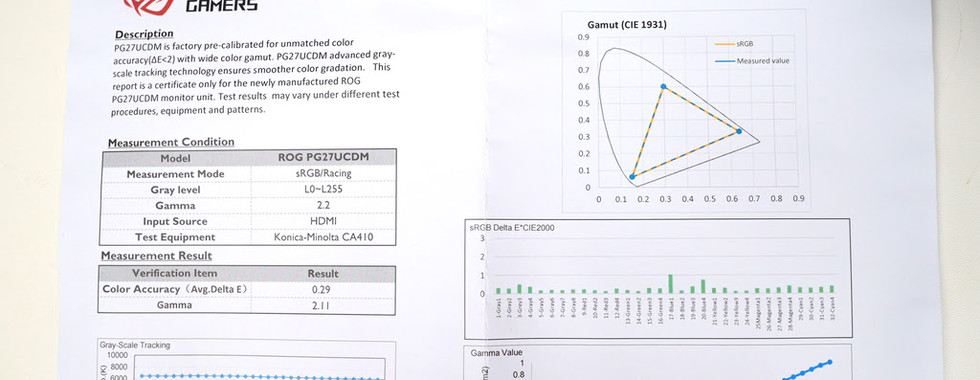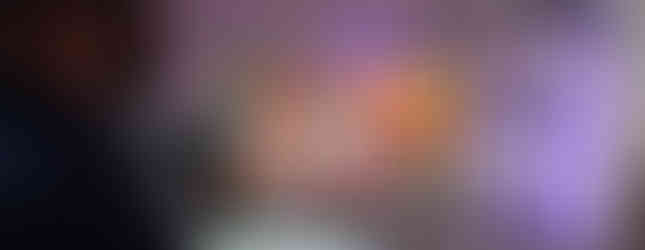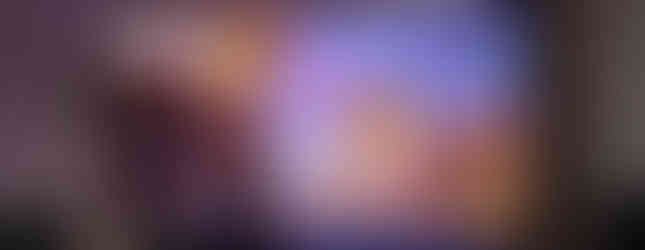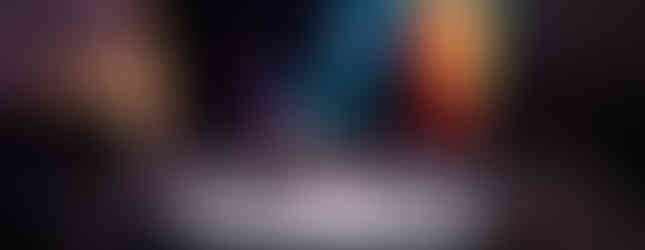ROG Swift OLED PG27UCDM Monitor - Premium OLED Gaming Done Right?
- A2K
- Apr 24
- 4 min read
Affiliate disclosure: as an Amazon Associate, we may earn commissions from qualifying purchases from Amazon.
We’ve had the chance to test what might be one of the most impressive gaming monitors currently available — the ASUS ROG Swift PG27UCDM. It delivers cutting-edge performance in nearly every category, though it left us wishing for just one thing: a bigger version.
In this article, we’re taking a closer look at its standout features, performance in real-world use, and a few important quirks to be aware of.
Display and Core Specifications
The PG27UCDM features a 27-inch 4K OLED display with a pixel density of 166 pixels per inch. It uses the latest 4th generation QD-OLED panel, paired with a 240Hz refresh rate for top-tier motion clarity. It supports DisplayPort 2.1a and is UHBR20 certified, allowing for up to 80 Gbps bandwidth — enough to push 4K at 240Hz without compression.
However, there is a catch. As of 2025, only NVIDIA’s 5000-series GPUs support the full UHBR20 bandwidth. AMD’s current generation tops out at 54 Gbps, meaning you’ll need compression like DSC to hit similar resolutions and refresh rates.
Build and Design
The monitor features slim bezels and a clean overall aesthetic, though the stand design may not be to everyone's taste. ASUS continues to use a tripod-style base, which limits how far back the monitor can sit on a desk. This may be a concern for those who prefer a minimalist layout or need to maximise desk space.
One design choice we do appreciate is that the VESA mount is entirely separate from the stand. Rather than having to remove a mounting plate from the stand itself, the monitor includes a dedicated VESA attachment on the back. This makes it quick and easy to switch between the included stand and a monitor arm or wall mount. While this flexibility will only matter to a subset of users, it’s a thoughtful inclusion.
Silent Operation
A standout feature is the passive cooling system. The PG27UCDM runs completely silent with no internal fan, even under load. For an OLED panel pushing this level of performance, that’s impressive. It eliminates the risk of fan noise or coil whine, which is a major advantage for quiet workspaces or content creation environments.
Connectivity
Port selection is generous. It includes DisplayPort 2.1, two HDMI 2.1 ports, and a USB-C port with DisplayPort Alt Mode and up to 90W of power delivery — useful for charging laptops or powering accessories. There is also a 3.5mm headphone jack and a USB hub connected via an uplink cable, offering three USB 3.2 Gen 1 Type-A ports.
No Built-in Speakers
There are no built-in speakers, which we actually see as a positive. If you are buying a thousand-dollar monitor, you can probably afford a good set of external speakers or a quality pair of headphones.
Stand Adjustability and Lighting
The included stand supports height, tilt, swivel, and pivot adjustments. There’s also a projection light underneath that adds some gamer-style flair. While it may appeal to some, we found it a bit distracting in practice.
OLED Panel Performance
The display itself is where the PG27UCDM truly shines. Thanks to the QD-OLED technology, the screen delivers exceptional contrast, vibrant colours, and deep blacks, especially in dark game scenes. The high contrast gives an overall impression of brightness, even if the actual luminance levels aren’t extreme by LCD standards.
Colour accuracy is also excellent straight out of the box. It covers 99% of the DCI-P3 colour space, and exceeds 100% of both sRGB and AdobeRGB, making it suitable for creative workflows including photo editing and colour grading.
HDR performance includes support for HDR10, Dolby Vision, and DisplayHDR True Black 400. Unlike some panels that overdo saturation or crush detail in shadows, this one handles tone mapping well. A Uniform Brightness mode helps maintain consistent luminance, which is useful in colour-critical work or general desktop use.
Usability Features
ASUS includes a few smart features to improve day-to-day usability. One of the best is the proximity sensor. Unlike previous versions we’ve tested, this one is well-executed. It allows you to automatically turn off the display when you walk away and wake it back up as you return. The detection range is adjustable between 60 and 120 cm, and it can even learn your typical seating position.
This is especially handy if the monitor is used as a secondary display on a different desk or in setups where the screen isn’t always in direct use.
Gaming Tools
The PG27UCDM includes several gaming-focused features such as crosshairs, an on-screen timer, FPS counter, and display overlays. One standout is Sniper Zoom, which adds a central magnification window that zooms in between 1.2x and 2x. While it might not see daily use, it could offer a subtle edge in competitive shooters.
Whether it’s a useful tool or an unfair advantage is up for debate — but it’s a unique option nonetheless.
Our Only Major Complaint: Size
Our biggest issue with the PG27UCDM is the size. While 27 inches is fine for competitive gaming or limited desk space, the visual quality of this display feels like it deserves a larger canvas. A 32-inch version would offer a more immersive experience for both gaming and creative work, without sacrificing much in terms of sharpness or pixel density. At 27 inches, it feels slightly constrained, especially if you’re sitting further back from the screen.
Final Thoughts
The ASUS ROG Swift PG27UCDM is one of the most impressive gaming monitors we’ve tested. From visual performance to responsiveness and feature set, it delivers at nearly every level. ASUS has also taken OLED burn-in seriously with features like proximity sensing and Uniform Brightness.
That said, it’s not perfect. The stand takes up more space than it should, and the 27-inch form factor limits its impact somewhat. But if you're looking for top-tier image quality and cutting-edge performance in a compact form, this monitor is very hard to beat.